 |
| Disclosure: Some links below are affiliate links, meaning, at no additional cost to you, I will earn a commission if you click through and make a purchase. |
My littlest guy's first Valentine's Day is coming up and I wanted something cute for him to wear that wouldn't be outmoded the very next day and also wasn't white (aka a baby stain magnet). There was just nothing cute in the stores, so I decided to make something sweet for him instead using stuff in my stash. Everybody loves gnomes, so....
I came up with this "Love you gnome matter what" shirt! The play on words and cute little gnome seemed perfect.
I thought it would be fun to share how I did it,
so you can make one too!
Materials:
- Blank cotton shirt
- Heat transfer vinyl (I get mine from Happy Crafters)
- Cricut Explore or other cutting machine
- Iron and/or Cricut Easy Press*
Optional: fabric scrap and Heat & Bond Ultra
* You could use an iron for all of it, but I find HTV holds up a lot better when using an Easy Press or heat press (as in no peeling or puckering over time).
I started with a blank baby shirt I'd bought on sale for less than $4 a while back. It was patiently waiting in my stash for a project like this!
I started by making my cut-able fabric for the mushrooms. Since I use the older Cricut Explore model, to cute fabric it needs to have Heat & Bond Ultra on the back to get a clean cut. To make my mushrooms I used some scrap mini heart fabric with Heat & Bond Ultra fused to the wrong side with an iron (following the package directions).
I used Cricut Design Space to turn my png into a cut file and sized it to fit my little guys shirt (using the onesie template for a digital visual).
I did the same for the gnome and then cut the mushrooms out of the fabric (which gets cut fabric side up).
I did some quick weeding of my lettering to get it ready to press:
Then I got everything placed how I wanted it. I heat fused the mushrooms on first with my iron since they required a different amount of time and the use of a press cloth. Then I switched over to my Cricut Easy Press to fuse the heat transfer vinyl according to the temperature and material guide on the front and back side for the best adherence.
Then pulled the carrier sheets off while still warm.
My Valentine gnome shirt was ready for my little Valentine to wear and it's gotten some big love from all of us already:
Happy Valentine's Day!








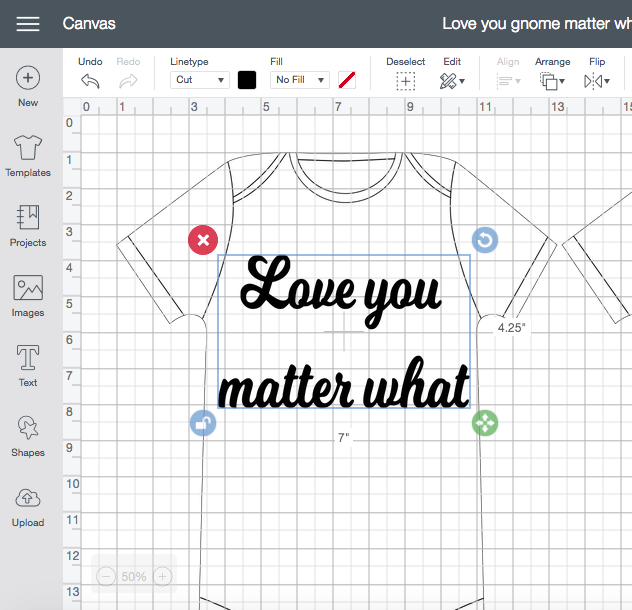







!~! love it. So gnome happy lately too! Or leprechaun and here is a post of one too.
ReplyDeleteThe cricuts look so useful, I can't bring myself to buy one yet :)
Got to love the gnomes! I bought my Cricut Explore about 5 years ago during a big holiday sale. Of course it seems like every year they come out with a new "better" version that costs more though. I've just stuck with my older one & it's still been great for a lot of things. Definitely been worth having.
DeleteSo cute, I love it! Thank you for sharing at The Really Crafty Link Party and happy Valentine's Day!
ReplyDeletehave to love it so stinking cute
ReplyDeletecome see us at http://shopannies.blogspot.com