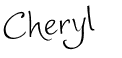Happy Monday Everyone! I figured we'd try something new today. Since everyone is sharing something crafty at the party how about having an opportunity to get some crafty goodies at the same time?
Last week's CraftShare theme was Cutting Machine Crafts & I shared a few items made with CRI-Kits gel pens & embossing kits. I've fallen in love with all the fun ways I've been able to use them. Just put them in your Cricut, Silhouette, eclips or Pazzles machine and go! Like making elaborate, colorful cards,
And add detailing to decor:
They even have a new Mar-Kits version to use felt & fine tip markers in your designs. So let's give you a chance to win some crafty stuff!
CRI-Kits is giving a gel pen kit & holder to one lucky Sew Can Do reader!
The winner will get to select their choice of color set AND a holder compatible with their machine (a $25 value!).
Here's how to enter:
- Visit the CRI-Kits site and check out their kits. Then comment below on which gel pen kit you'd like if you won. (be sure to include your email address if it's not on your profile!)
For additional entries (leave a separate comment for each one):
- Become a fan of CRI-Kits on Facebook
- Become a follower of Sew Can Do
- Become a fan of Sew Can Do on Facebook
- Mention & link to this post on Facebook
The giveaway will be open through 11:59pm EST August 5th, 2011. The winner will be announced on August 7th.
And for a limited time, CRI-Kits is offering Sew Can Do readers a 10% discount on ALL purchases. Just use the code hedgehog2 to save now!
Now let's take a look at what great goodies were shared in last week's link parties:
How sweet & whimsical are these little bird earrings from Simple Simon & Co.? And they're even easy to make:
Candidly Kate shared this awesome recipe for homemade oreo cookies. I SO want to make this right now!!
Check out this enchanting living fairy garden from The Picket Fence. It's even got a babbling fountain and tiny fairy mailbox. So lovely!
And the Kids Can Craft party's "Pick of the Week" was from Making Memories With Your Kids, for these tasty food scooters. In an amazing co-incidence, my mother-in-law made this very snack for all the grandkids this weekend, so I knew I had to show it:
The Kids Can Craft Party is for projects kids can make. It's always open and the projects do not have to be new (so if you've got a good one from last year, throw it up there!). You can link up ANYTIME. Just click HERE to get to that party. Please remember to link back or put the Kids Can Craft button on your blog:)
Ready to link up?
Party rules are simple:- As long as it's crafty and made by you it's Craftastic (no links to giveaways, shops, other link parties or other people's work - THEY WILL BE REMOVED). Just add the link to your specific post (not the main page of your blog).
- Grab my party button & put it on your post or blog. The code's on the sidebar ->
- Check out some of the other great links and share some crafty comment love.